This system does not use the conventional save, save as dialogue that you may be used to. In addition there are very few checks and things to stop you from making mistakes. The advantage is speed in writing.
Making Copies
When you first enter the music writer area you are presented with the “Doodle Board”. This is the equivalent of a black board or white board or scrap paper. It is meant to be temporary. You may write to it but you don’t have to.
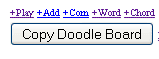 In either case, at any time you may use the button that says “Copy Doodle Board”. A pop up window should appear asking you for a file name. This accepts letters and numbers only and you need to choose something meaningful so you can remember what it is.
In either case, at any time you may use the button that says “Copy Doodle Board”. A pop up window should appear asking you for a file name. This accepts letters and numbers only and you need to choose something meaningful so you can remember what it is.
The new file will show up in the left frame along with a check box that is used to delete it. The new file is also opened for you in the music writer. You may continue to write to it or reopen the Doodle Board and save it again, or save a copy of your new file.
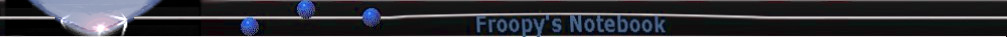
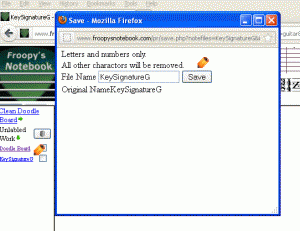
 Froopy's Notebook Directory
Froopy's Notebook Directory